Changelog for 3.1.26
- Metallic paint with a full metallic flake simulation
- Material templates for automatic material assignment
- Integrated HDR environment editor (KeyShot Pro only)
- Improved texture mapping manipulator
- Improved rendering quality and performance
- Improved performance on many core CPU systems
- UI improvements in render dialog
- Improvements to animation including reordering, multi-copy/paste, mirroring and duplication
- UI cleanup
- Network rendering including network render queue (optional add on contact sales@luxion.com for more information)
- Certification for 3DConnexion spacemice
- Various bug fixes
What’s New
With this update we introduce time-saving new features and improvements including a new, unique metallic paint material, interactive HDR editing that allows real-time editing of the lighting environments, material templates that allow 3D professionals to ‘auto-paint’ their models, network rendering to queue render jobs and spread them across multiple computers.
Metallic paint
The metallic paint now includes the option to render realistic metallic flakes. These can be added to the material by using the two new parameters shown in the box below. Easily control flake size and visibility with simple sliders – all in realtime.
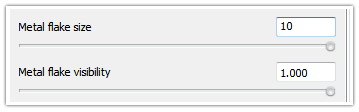
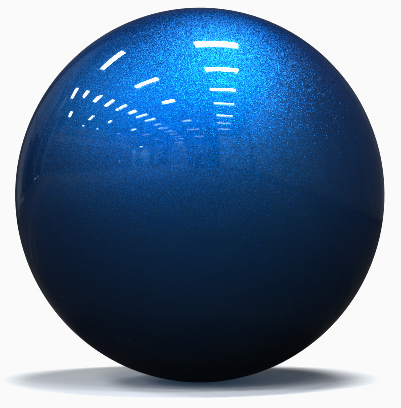
Material templates
Material templates are customizable templates that allow users to automatically assign materials to any model on import. For example, if a shiny plastic is used on several products KeyShot can be customized to automatically assign a shiny plastic to all parts that include the name “shiny plastic.”
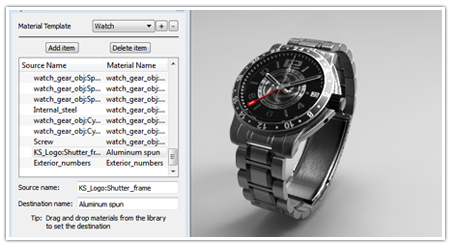
Environment editing
Have you ever wanted to adjust hue, saturation or boost existing lights in your lighting environment? The new HDR editor makes it possible to perform these tasks on the fly with instant feedback applied to your lighting. The examples below use the “Conference room 3k” environment.

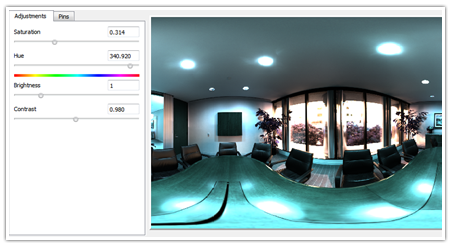
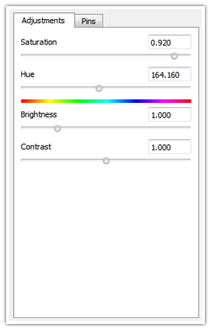
Improved texture mapping
The manipulator will now correspond with the center of the projection. This will be particularly helpful for mapping labels and textures around cylindrical objects. In addition, the “position” button has been added to the manipulator as shown in the dialogue below. This will allow the center of the projection to be designated by interactively clicking on the model.
![]()

3Dconnexion certification
We are proud to announce that KeyShot 3.1 will be officially certified to work with all 3Dconnexion devices.

Network Rendering
Network rendering is now available with KeyShot 3. This much more robust version introduces an installer, a queue with manageable jobs and the ability dynamically add or remove slaves from the network even while jobs are being processed. Animations and stills can be rendered using any of the KeyShot 3 render output modes.
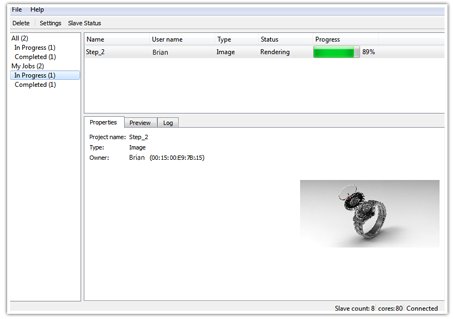
Animation interaction
Animations can now be multi-selected and edited in the timeline. Duplicate, shift or delete entire groups of animations in a single click. In addition, animations can be mirrored, cutting the work of an exploded view animation in half.
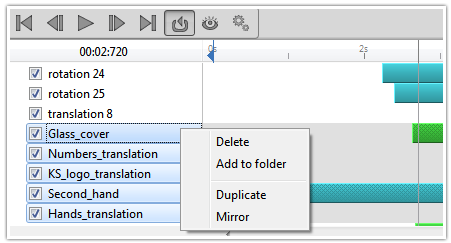
Maya Importer
Maya scenes can now be directly imported into KeyShot. All hierarchy, material assignments and names will be retained. NURBS surfaces are supported and will be tessellated on import.
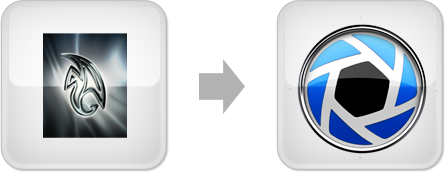
完整版
安装
包(推荐):
Windows 32位:
http://download.keyshot.com/keyshot_w32_3.1.26.exe
Windows 64位:
http://download.keyshot.com/keyshot_w64_3.1.26.exe
Mac OS X:
http://download.keyshot.com/keyshot_mac64_3.1.26.pkg
升级包(仅适用于已经安装3.1.26之前的版本,仅含主程序,不含库,):
Windows 32位:
http://download.keyshot.com/keyshot_w32_3.1.26_update.exe
Windows 64位:
http://download.keyshot.com/keyshot_w64_3.1.26_update.exe
Mac OS X:
1、安装Keyshot3
2、解压破解补丁,复制keyshot3.exe到你的安装目录(覆盖)
3、启动注册机并生成许可证文件
复制许可证文件到你的库中,默认情况下它是c:\users\[username]\Documents\KeyShot 3\
如果不知道,可以打桌面上的 KeyShot 3 Resources 快捷方式
接口





下载地址:
http://www.keyshot.com/downloads/
除了接口,keyshot还支持以下格式
ALIAS 2012 and prior
AutoCAD (DWG/DXF)
CATIA v5
Creo
Inventor 2012 and prior
NX 8 and prior
Pro/ENGINEER Wildfire 2 – 5
Rhinoceros 4 and prior
SketchUp 8 and prior
Solid Edge ST4 and prior
SolidWorks 2012 and prior
IGES
JT
Maya 2012 and 2011
STEP AP203/214
OBJ
Parasolid
FBX
Collada
3DS
http://www.microsoft.com/downloa ... 4-984D-389C36F85647
http://www.microsoft.com/downloa ... 7-9DD4-B9A6D7BD44DA
http://www.microsoft.com/downloa ... 2&displaylang=zh-cn
http://www.microsoft.com/downloa ... 2&displaylang=zh-cn
接口安装有问题的,把以上这些都装了(无论你装的是多少位的系统,都要装 x86 的),再装个驱动精灵,更新一下驱动
补充内容
keyshot3.exe_x64位替换文件:http://115.com/file/e7qwsfrk#
keyshot3.exe_x32位替换文件:http://115.com/file/beplxov4#
4、启动KeyShot3,享受...
keyshot3软件打开以后,软件界面内花屏 解决办法: 打开KS3 首选项 高级 把“激活GPU”这项 取消了
所需等级: 个人│需要积分:0 │[ 下载地址1 ]
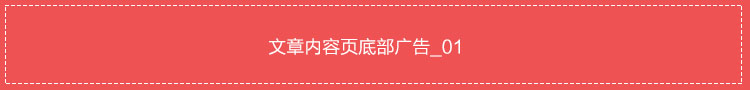
 相关文章
相关文章

 精彩导读
精彩导读




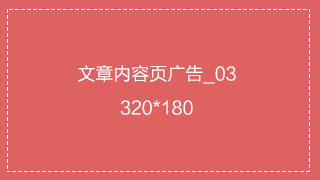

 热门资讯
热门资讯 关注我们
关注我们
