Android现已开始供货。它现在是什么样子?通过专注于用户界面(UI)的开发,如何最大化用户的体验?下面是四条重要的诀窍。
开源和人机界面的一致性
从多方面来看,Android是一种革命性的开源平台,作为开发商在创造更新以及创新服务和应用上有着许多的自由度。为了把G1 Android UI做的尽可能一致,人们已经付出了大量的努力。然而,当在一个开源的环境中工作时,要维持界面和用户体验上高水平的一致性是棘手的。开发商可以(并且应该)自由地选择各种应用软件,让它们看起来应该如何以及如何表现。从产品的观点来看,要保持每一个应用软件的设计与外表、以及对基本操作平台的感觉的紧密关系是至关重要的。用户界面需要一致且可预测,让用户不会面对他们自己的电话不知所措。
Android会让开发商逐渐开发出奢华的用户界面,这往往要通过不同的开发商向不同的方向扩展来实现,并随着时间的推移无疑将变得更好。然而,设计工程师仍然必须确保与整个用户界面范例的一致性,这样才能缩小形式和功能的碎片化并提供坚实的用户体验。
支持多种互动模式
Android被设计在手机外围就可以支持广泛的设备配置。例如,它能够运行在仅具有大触摸屏控制的设备上,或者,运行在具有4个导航方向键的小屏幕设备上。为了做出一种适用于大量不同上下文的可扩展的互动范例,开发商付出了大量的努力。
这意味着较之于其它的平台有很少的范例差异。例如,在间接操作上下文中有一个加亮区,就像当用户使用一台D-Pad的时候,这个加亮区在触摸互动期间会消失。当采用触摸屏时,真的没有必要加亮图标或列表项,因为你的手指就是加亮区。
另一个差异在于,动作被分为针对项目(item)以及针对屏幕的动作。针对项目的动作是诸如把图像“通过MMS发送”这样的事情,并且仅仅可用于单个的项目。针对屏幕的动作是那些你想要在屏幕上对所有的项目执行的动作,如把图像“按照时间分类”。针对项目的动作可以通过长时间按住每一个项目来实现,针对屏幕的动作通过菜单键实现。因为存在当有些项目没有被加亮的情况,不推荐在菜单键下面放置有前后关系的、针对项目的动作。把这一点放在个人电脑的条件下,你如何能够刚好点一个对象而不看到鼠标在哪个位置呢?
一般来说,为Android设计应用软件意味着,在不了解设备将做什么配置或者在不了解是哪一种设备的情况下进行设计。因此,应用软件需要支持面向触摸屏以及非触摸屏的用户行为、假设以及互动作用。
告示管理
Android具有一种非插入的独一无二的告示系统,然而,它随处可以获取并且本质上具有很强的可扩展性。下拉窗口本质上就是对状态栏的一种扩展:它可以在所有的应用软件内调用,并为新的事件告示提供附加的动作和信息。
这种告示系统非常灵活且可扩展,任何第三方开发商均能够在这里披露新的事件告示。如果有人创建一种新的Twitter应用软件,这个人提供的新动作可以变为一个新的事件告示。然而,至关重要的是考虑应用软件所处的环境和事件,并经济地采用告示系统以便于尽可能最好地利用用户有限的注意广度。
支持无缝的互动
Android酷毙之处在于它的内建的意图处理功能,这是一段能够要求在其它应用软件中使用某一功能的应用软件。网络浏览器就能够要求运行适当的PDF文件的阅读器,而在设备上能够处理这一请求的应用软件能够无缝地与该功能联用。
从框架的观点来看,这不仅是一种巨大的可扩展的系统,而且从用户的观点来看非常强大。意图处理使得开发商有可能支持无缝的互动,使得一个用户任务能够跨越多个应用软件。它是一种以人的任务为中心的方法,而不是以系统应用为中心的方法。因此,不管它称为什么,Android就是一种非常人性化的平台。

关于作者
Daniel Johansson是The Astonishing Tribe (TAT)的交互设计工程师。TAT是一家提供用户界面技术的瑞典公司,该公司为发往全球的2.4亿部移动电话提供了令人叫绝的用户体验。TAT是OHA的成员,并已被谷歌公司邀请为Android设计用户界面。Daniel是为Google Android UI工作的TAT设计团队的一员。
以下为英文原文
Android platforms: Four tips for interface development
Android is available. What now? How do I maximize user experience by focusing on UI development? Here are four important tips.
Open source and UI consistency
Android is a revolutionary open source platform in many ways and as a developer there are many degrees of freedom in creating new and innovative services and applications. A great deal of effort has gone into making the G1 Android UI as consistent as possible. However, maintaining a high level of consistency in the interface and user experience is tricky when working in an open source environment. Developers are (and should be) free to choose how applications should look and behave. Keeping a tight relationship between the design of individual applications and the look and feel of the underlying platform is important from a product perspective. A user interface, which is consistent and predictable, results in a user who won’t feel lost in their own phone.
Android will have the luxury to be incrementally developed, often branching out in different directions by different developers, and will undoubtedly become better and better over time. But designers still must ensure consistency with the overall UI paradigm, so as to reduce fragmentation of form and function and provide a solid user experience.
Supporting multiple interaction modes
Android is designed to support a wide range of device configurations right out of the box. For instance, it can be run on a large screen touch-only device or on a small screen device with 4-way navigation keys. Great effort has been put into making one, scalable interaction paradigm that works in a large number of different contexts.
This means a few paradigm differences compared with other platforms. For instance, there is a highlight in indirect manipulation contexts, like when a user uses a D-Pad, which disappears during touch interaction. There is no real need for highlighting an icon or list item when using a touch screen--your finger is the highlight.
Another difference is that actions are divided into item-specific and screen-specific ones. Item-specific actions are things such as "Send via MMS" for an image, and only available for individual items. Screen-specific actions are those things you would like to perform on all items in a screen, such as "Sort by time" for all images. The item-specific actions are available via long press on individual items, screen-specific actions via the menu key. Since there are cases when items have no highlight, it’s not recommended to place contextual, item-specific actions under the menu key. To put this in PC terms--how can you right-click an object without seeing where the cursor is located?
In general, designing an application for Android means designing without knowing what the configuration for the device will be or even knowing which device. Thus, an application needs to support user behavior, assumptions and interactions for both touch and non-touch devices.
Notifications management
Android has a unique notification system that is non-intrusive, yet universally accessible and very extensible in its nature. The pull down window shade is essentially an extension of the status bar: It can be reached from within all applications and provides additional actions and information for new event notifications.
The notification system is very flexible and scalable--any 3rd party developer can expose new event notifications here. If someone creates a new Twitter application, a new twit from someone can become a new event notification. However, it’s important to consider the ecology of applications and events and use the notification system sparingly in order to make best possible use of the user’s limited attention span.
Support seamless interaction
A cool thing about Android is its built-in intent handling functionality: an application can ask to use functionality in other applications: A Web browser can ask for suitable viewers of PDF-files, and the applications on the device that can handle this can seamlessly contribute with functionality.
This is a great, extensible system from a framework perspective, but also very powerful from a user perspective. Intent handling makes it possible for developers to support seamless interaction, making a user task span over multiple applications. It’s a human task-centered approach, rather than a systemic application-centered one. So despite its name, Android is a very human platform.
About the author
Daniel Johansson is an Interaction Designer at The Astonishing Tribe (TAT). TAT is the Swedish based company that provides user interface technology that has added the "WOW" affect to the user experience in more than 240 million mobile phones shipped worldwide TAT. TAT is a member of the OHA and was invited by Google to design the user interface for Android. Dan was on the TAT design team for the Google Android UI.
文 / 互连网转载请注明出处。
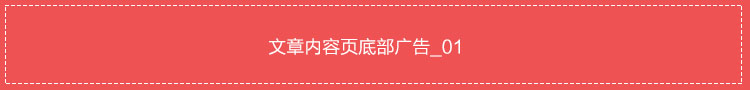
 相关文章
相关文章
 精彩导读
精彩导读




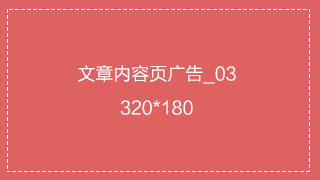

 热门资讯
热门资讯 关注我们
关注我们
